Selling Guide
1. Buyer Pays First
2. Paypal Goods and Services (G&S)
3. Where to Sell Tickets
4. Buyers To Watch Out For
5. How to Provide and Protect Your Proof of Tickets
6. How to Sell Tickets Safely - The Basic Steps
7. If You Are Concerned About the Paypal Hold on Buyer Payment
8. How to Protect Your Tickets (copied from Buying Guide)
9. The Buyer is Disputing the Paypal Transaction
10. The Buyer Says Their Tickets Have Been Voided by Ticketmaster
11. Local Cash Deals
12. Selling on Stubhub/Tickpick/VividSeats/GameTime/Seatgeek
13. Taxes on Ticket Sales (1099-K Form)
2. Paypal Goods and Services (G&S)
3. Where to Sell Tickets
List of facebook groups that I would recommend (read group rules before applying, posting or commenting):
https://www.facebook.com/groups/taylorswifteras - My Favorite - Face Value Only, Heavily Moderated to Remove Scammers
https://www.facebook.com/groups/641021527186195 - Face Value, Higher Prices allowed if you bought on resale and are reselling, Good Moderation
https://www.facebook.com/groups/658417809253511
https://www.facebook.com/groups/1307255519690386
https://www.facebook.com/groups/655468609445926
https://www.facebook.com/groups/449457823627413
https://www.facebook.com/groups/428866215158476 - mostly merch
*Run away from any FB group that is public or wants to use admins as a middleman, they are full of scammers.
Twitter: twitter.com/ErasTourResell - vets seller proof and posts ticket info so buyers can DM you. Paypal G&S required as always.
4. Buyers To Watch Out For
As a seller who is selling tickets for reasonable prices, you have wide discretion to choose who you sell to. You will probably get a lot of messages from potential buyers as soon as your post is made. You can choose to go by a first come first serve basis (common) or look through the profiles of potential buyers and talk to them to make sure they are a true fan. You could also leave your post open for some time then do a drawing to see who gets first shot at the tickets (by numbering the comments and using a random number generator or something similar). No matter what method you choose, I would scan the buyer's profile to see that it has some posts/interaction and is not a burner account. And if you get any bad vibes from the buyer, it is absolutely within your rights to move on to another buyer or cancel your sale.
5. How to Provide and Protect Your Proof of Tickets
(Seat details blacked out for privacy - you should be willing to show the seat details)
 |
Image 2: Example SeatGeek Ticket (Glendale and Arlington shows only) |
6. How to Sell Tickets Safely - The Basic Steps
We are going to assume you have made contact with a reputable-looking buyer and agreed upon a price at this point (and agreed whether that price includes the 3% Paypal G&S fee). We will also assume that you have a Paypal account, as that is how you will be receiving payment. Next steps:
Provide proof of tickets if asked. See above Section 5 above for more details.
Verify that the buyer has a ticketmaster account set up (or seatgeek if it is a Glendale or Arlington ticket), as that is how they will be receiving the tickets.
Once the buyer is satisfied that you have the tickets and are legit, you have a few options:
You can ask for their paypal email, search for them on paypal, and request the agreed upon amount from them. Make sure that in the notes you include that the transaction is for Taylor Swift tickets, the number of tickets they are buying in that transaction, the venue and date for the tickets, the ticket section/row/seat number(s), and the email of the buyer that the tickets will be sent to. See Section 4 of the Buying Guide for more details on this. Buyer will have to hit pay on your request then go through a couple menus to select their payment type, to select goods and services and finally hit send to transfer the payment.
If you have a business account, you can send an invoice to the buyer for the tickets. This invoice will automatically have buyer protection, just make sure that you have described the tickets properly as stated in the previous bullet.
If you are feeling lazy or if the buyer asks to(they might if they read this guide), they can send you the payment through good and services. In that case they will be asking for your paypal email and the money will arrive in your account. You can request that they buyer screenshot the payment screen before hitting send to make sure that everything looks good. Make sure that the amount is correct and that they have described the tickets properly as stated in the first bullet point above.
Once you have verified that the funds are in your paypal account, you can transfer the tickets to the buyer. Note that there will probably be a paypal hold on withdrawing the buyer funds but it is nothing to worry about, see Section 7 below. Verify that the buyer's ticketmaster or seatgeek email is the one stated on the paypal G&S payment/invoice as described above. Then go to your ticketmaster or seatgeek app or website if on computer.
For the ticketmaster app , go to the tickets you want to sell and click the blue transfer button below one of the tickets you are trying to sell. Now a menu will pop up where you can click the ticket or tickets you want to transfer. If you bought the tickets together from ticketmaster or they were transferred to you from someone as a group of tickets, then you can transfer multiple tickets to the buyer at once. Otherwise you will need to transfer the tickets individually.
Either way, you will select the ticket or tickets and then click the "Transfer To" button in the bottom right. Then you will select manually enter a recipient and type in the buyers first and last name and their email that is included in the paypal payment description as shown in Image 4 below. You can also add a note if you want. Then you click "Transfer X Tickets" in the bottom right where "X" is the number of tickets you are sending.
 |
| Image 4: Sample Transfer Screen |
You will receive an email from ticketmaster immediately after transferring the tickets stating that you sent them to the buyer as shown in Image 5. This email will show the buyer's name and email. If for any reason you need to cancel the transfer, you can do that with one click from the ticket screen, as long as the buyer has not accepted the tickets yet. You will also receive an email after the buyer accepts the tickets as shown in Image 6. At this point you cannot get the tickets back unless the buyer voluntarily sends them to you or if you get ticketmaster involved, if by some chance the buyer scammed you (so make sure payment has been received before you send anything). These emails are your main form of proof that you delivered the tickets. You can also screen record yourself sending the tickets and take screenshots of the messages with the buyer as extra proof.
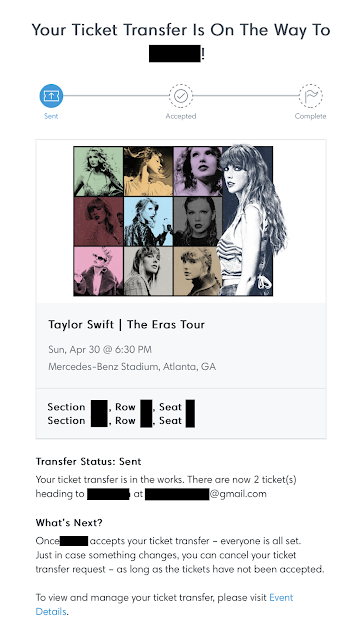 |
| Image 5: Sample Email - Tickets have been sent |
 |
| Image 6: Sample Email - Tickets have been accepted |
 |
| Image 7: Seatgeek screen that appears after you click "Send" |
 |
| Image 8: Seatgeek screen that appears after you click the buyer's email. "Send Ticket" sends the ticket to the buyer. |
 | |
|
7. If You Are Concerned About the Paypal Hold on Buyer Payment
So the buyer sent you payment through Paypal G&S and Paypal put a hold on their payment so you can't immediately withdraw it to your bank. This payment hold is standard and can be removed in 2-21 days, depending on how Paypal assesses the risk of the transaction (it is on the longer end of that scale for new paypal accounts or accounts with low activity). Sometimes the hold can be lifted on the earlier end of this range if the buyer clicks a "confirm receipt" button that appears at earliest 48 hours after payment has been sent (this button only appears on the paypal website, not the paypal app for some reason).
Sometimes this button will not appear at all and you will have to wait 21 days to withdraw the funds from Paypal. But either way, the funds belong to you after they have been sent, and the only way for the buyer to reverse the transaction is to file and win a dispute. So the standard practice is for you to send tickets immediately after verifying that the money has been received in your paypal account, regardless of the hold. This is how ebay works for most sellers as well. Stubhub and other resell sites won't even pay sellers until after the event occurs. So selling to an individual using Paypal G&S is the fastest (safe) method to get paid other than a local cash deal.
If you are absolutely against sending tickets before the Paypal hold is removed, you need to tell the buyer that upfront and expect that they might not be willing to proceed any further. In some cases you could also be going against group rules for wherever you are selling. If you find this guide and are reading this section after they buyer has paid and you didn't know about the hold, you can ask the buyer if they are comfortable waiting until after the hold is cleared before you send tickets. Expect them to say no in most cases because it will be a 21 day hold if they don't click the confirm receipt button (you could also ask them if they are comfortable waiting until that button appears, then you send the tickets, then they click confirm receipt - but that button may never appear in which case you and the buyer would be waiting the full 21 days). If they are not ok with waiting to receive the tickets, you should refund them immediately.
8. How to Protect Your Tickets (copied from Buying Guide)
In order to minimize the chance that your tickets are stolen from you before you sell them, do these things:
Make sure your ticketmaster/seatgeek password is complex enough (following standard password guidelines) and that the password is unique to your ticketmaster account. Hackers can obtain lists of emails and password leaks from other compromised sites and then try to use that info to log into any other service, including ticketmaster. For seatgeek, you can and should set up 2 factor authentication as well.
Be careful who you hand your phone/computer to - the ticketmaster/seatgeek apps do not authenticate with face-id or password, and anyone that enters the app can transfer tickets out. That goes for browser windows that have saved logins for the websites as well. Side note - just don't hand your phone unlocked to strangers period. There are common scams where the person will try to transfer money out of your venmo etc. or go through your email. If they need to make a call and you really want to help, you can put them on speaker and hold the phone in a way they can't grab it easily. Or direct them to the front desk of a nearby store or gas station.
Follow all best practices for cybersecurity aka don't download malware or give strangers remote access to your computer.
Ticketmaster has a password reset feature where you enter your email and they text you a reset code. Request a reset code and mute that phone number. I'm not going to explain why, but it's a good idea.
9. The Buyer is Disputing the Paypal Transaction
10. The Buyer Says Their Tickets Have Been Voided by Ticketmaster
11. Local Cash Deals
Cash is preferred by some sellers as it guarantees no refunds can be given to the buyer without your consent or the force of law. I think they are inherently disadvantageous to the buyer, but many buyers will accept cash deals. They will likely ask for higher standards of proof than a Paypal G&S transaction and for good reason, see Section 12 of the Buying Guide for more details on what the buyer's perspective might be on this type of transaction. As a seller, the basics for you are:
Check that the buyer has a legit looking profile and talks like a normal person.
Provide whatever digital proof of tickets the buyer asks for.
Agree on a price with the buyer.
Have a facetime with the buyer where you show each other your IDs. Can cover the address with tape if you are worried about the buyer knowing where you live. Look up the buyer's name to verify they aren't a dangerous/untrustworthy person, to the best of your abilities.
Agree on a time and a public, busy place to meet. Police station is highly preferred as a meeting place for obvious reasons.
If you want, suggest to the buyer that you record the whole transaction (with a second phone and/or another person) for both of your protection(against potential violence or false allegations). If you are in a one-party consent state (wiretapping law), you don't need the buyer's permission to covertly record the entire transaction.
Double check that the buyer has a ticketmaster or seatgeek (Glendale/Arlington shows only) account set up to receive the tickets.
When you meet the buyer, introduce yourselves and then the buyer should show that they have the cash. Then you should show the buyer the tickets in your app. The buyer should then hand you the cash, and then you transfer the tickets to the buyer. Make sure that the buyer has communicated electronically what email the tickets should be transferred to. Verify that the buyer has received the tickets.
Once the transaction is done, both you and the buyer should message each other electronically verifying that you have received the cash and that the buyer has received the tickets. Make sure to screen record or screen shot all electronic communication, as messages can be unsent on many apps.
12. Selling on Stubhub/Tickpick/VividSeats/GameTime/Seatgeek
These sites aren't really in the spirit of this guide, but I will cover them here anyway as they are an option. Resale sites are often where people go to get the highest prices for their tickets, as it is a completely open market with no rules about selling at face value. Another good thing about the resale sites is that most of them are good at verifying whether you have fulfilled your end of the deal aka sent the buyer the tickets. Just save your transfer emails from ticketmaster/seatgeek and screen record yourself sending the tickets as an extra layer of protection.
There are many downsides to selling on these sites however, some of which are:
You will not be paid for your tickets until 5-10 business days after the event happens.
If your tickets differ in any way from what you describe them as (wrong row, obstructed view printed on ticket that you fail to disclose, wrong date), you can be penalized with a fine equal to the price you sold the tickets at, or penalized at the price required for the site to obtain replacement tickets acceptable to the buyer, if that replacement price is greater. For Taylor Swift tickets, these penalties can go up into the thousands of dollars. Sometimes you can get a one-time forgiveness or reduction in the penalty, but I wouldn't count on it. You may also be able to avoid the penalty by finding replacement tickets yourself that are acceptable to the buyer, but that can be tricky and expensive as well.
If you fail to deliver tickets that you listed, possibly because you sold them somewhere else and forgot to remove the listing, the same penalty described above will apply.
If you fail to deliver the tickets by the date you promise to in the listing, the same penalty applies.
All of these sites will charge hefty fee to sell your tickets, oftentimes 10-30% of whatever the buyer pays will go to the resale site.
So if you don't need to be paid for your tickets anytime soon and you are sure that you can create an accurate listing and deliver the tickets on time, these sites are an option. Just be aware that the penalties for any kind of failure to deliver are high, and those penalties scale based on the value of the tickets in question.
13. Taxes on Ticket Sales (1099-K Form)
New rules are in effect for any tickets sold in 2023 or later. You will now receive a 1099-K tax form if you receive more than $600 for tickets sold through Paypal G&S or any resale site. The good news is that you are only taxed on your profits, so if you sold tickets at your face value (including Ticketmaster and Paypal fees), you can claim that as your cost basis and you won't owe any taxes on your sale. If you sold tickets for more than you paid, the profits will be taxed as capital gains (will be equal to your ordinary income tax rate in most cases). Consult tax specific guides or a tax professional for more details.




